Using the VM/CMS SEND Command
Use the following information when sending a file to VM/CMS:
Figure 1 shows the command and information that you must
provide. Enter it as shown (including parentheses). You can use either
uppercase or lowercase letters.
Note:
- ␢
 means to insert a space. There must not be a space between h: and fn.
means to insert a space. There must not be a space between h: and fn.
Figure 1. VM/CMS SEND Command Syntax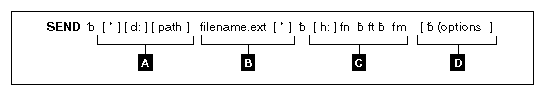
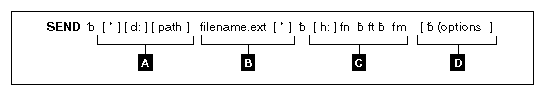
- A
- The workstation drive and path of the file to send.
- B
- The name of the workstation file to send.
- C
- Host session specifications for the file to be sent to the host.
- h:
- The short name of the session (which can be omitted if it is a)
- fn
- File name
- ft
- File type
- fm
- File mode
- D
- Optional changes made to the file during transfer. More than
one option can be selected. Valid options are:
- APPEND
- ASCII
- CLEAR
- CRLF
- LRECL n
- NOCLEAR
- PROGRESS
- QUIET
- RECFM x
- TIME(n)
The parts of the VM/CMS SEND command are:
- SEND
- The command.
- d:
- The name of the diskette or hard disk drive on which the file is located.
- path
- The path to the subdirectory that the file is in.
- filename.ext
- The name of the file to be sent, including the extension.
- h:
- The short name of the host session to which you want to send the file. The default is a:.
- fn ft fm
- The name the file is to have on your VM/CMS disk. You must specify the file name (fn) and file type (ft). You can omit file mode (fm) if you want the file placed on your A-disk. You can create a new name or use a name that is already on your disk. If you use a new name, the file that you send is added to your disk. If you use the name of an existing file, the file that you send either replaces or is added to the old file. (Refer to the description of the APPEND option.)
- (options
- These options can be specified:
- APPEND
- Specifies that the file being sent is to be added to the end of an existing VM/CMS file. Omit this option if you want the file to replace an existing file. You cannot specify the LRECL n or RECFM x option if you use the APPEND option.
- ASCII
- Performs the following:
- Converts 1-byte workstation codes to EBCDIC codes.
- CLEAR
- Clears the workstation window at the beginning of the file transfer. CLEAR is the default.
- CRLF
- Specifies preserving of the carriage return and line feed codes. You need the ASCII and CRLF options for text or source files that you want to view or edit, such as SCRIPT files. You do not need them for binary files, such as programs.
- LRECL n
- Specifies the file’s record length. Include a record length only if you want the file to have a record length on your VM/CMS disk other than 80. Replace n with the record length you want. If you omit this option, the record length is set to 80 for fixed-length records or to a maximum of 80 for variable-length records.
- NOCLEAR
- Suppresses the sending of a Clear command at the beginning of the file transfer.
- PROGRESS
- Shows a message indicating that the file transfer is in progress or has ended. Such messages do not show the current transferred bytes.
- QUIET
- Does not show any messages.
- RECFM x
- Specifies the file record format. Use this parameter to specify variable-length or fixed-length records in the file. Replace x with V for variable or F for fixed. By default, the file has fixed-length records unless you specify the CRLF option; then the file has variable-length records unless you specify otherwise.
- TIME(n)
- Specifies the length of time n, in units of 30 seconds, that the program waits for a response from the host before it sends an error message. Replace n with an integer value in the range from 0 through 2184. If you specify 0, timeout will not be set. The default is 1. To avoid a premature error message, specify an adequate value. In cases of large packet sizes, of large block sizes, or for slow communication lines (such as and COM port), 5 (150 seconds) is recommended. There should be no blank spaces is between TIME and (n).