If the LANDSCAPE PAPER HANDLING controls are defined
When the PAPER HANDLING controls are defined, these controls have the controls to set the page orientation to portrait. The LANDSCAPE PAPER HANDLING controls have the controls to set the page orientation to landscape. The PFT Migration Utility migrates the controls as follows:
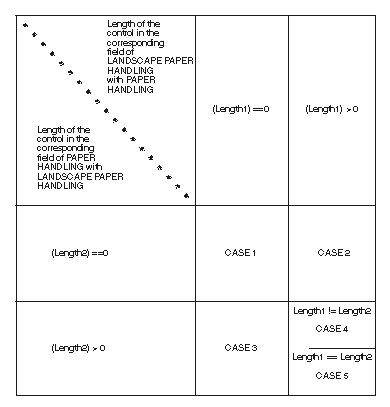
- CASE 1
Since both of the fields are not defined, no data is migrated.
Example: No data is migrated to SELECT_DRAWER2= under the following conditions. For this example, SELECT_DRAWER2= is not written in the output file.- No data is defined in the bottom tray select and feed for PAPER HANDLING.
- No data is defined in the bottom tray select and feed for LANDSCAPE PAPER HANDLING.
- CASE 2
Since no data is defined in the field for PAPER HANDLING, the PFT Migration Utility cannot compare the data in the corresponding field with the data for LANDSCAPE PAPER HANDLING. The data for LANDSCAPE PAPER HANDLING is migrated to the drawer selection field of PDF regardless, including control of the landscape orientation.
Example: The control of the top tray select and feed for LANDSCAPE PAPER HANDLING is migrated to SELECT_DRAWER1= under the following conditions.- No data is defined in the top tray select and feed for PAPER HANDLING.
- The control is defined in the top tray select and feed for LANDSCAPE PAPER HANDLING.
- CASE 3
Since no data is defined in the field for LANDSCAPE PAPER HANDLING, the PFT Migration Utility cannot compare the data in the corresponding field with the data for PAPER HANDLING. The data for PAPER HANDLING is migrated to the drawer selection field of PDF regardless, including the control of the portrait orientation.
Example: The control of the manual select and feed for PAPER HANDLING is migrated to SELECT_DRAWER3= under the following conditions.- The control is defined in the manual select and feed for PAPER HANDLING.
- No data is defined in the top tray select and feed for LANDSCAPE PAPER HANDLING.
- CASE 4
Since the length is different, no data is migrated.
Example: No data is migrated to SELECT_DRAWER2= under the following conditions. For this example, SELECT_DRAWER2= is not written in the output file.- The data is defined in the bottom tray select and feed for PAPER HANDLING and the length is 8.
- The data is defined in the bottom tray select and feed for LANDSCAPE PAPER HANDLING and the length is 10.
- CASE 5
The PFT Migration Utility compares the data for PAPER HANDLING with the data for LANDSCAPE PAPER HANDLING as follows:
- If a different value is found in the data, search the control backward for the escape character X'1B'.
- If the escape character is found in the middle of the control, divide the control into two parts. The PFT Migration Utility assumes that the first part is the control for the tray select and feed, and the second part is the control for the page orientation. The PFT Migration Utility migrates the first part of the PAPER HANDLING control into the tray select and feed, the second part of the PAPER HANDLING control into the SET_PORTRAIT_ORIENT=, and the second part of the LANDSCAPE PAPER HANDLING control into SET_LANDSCAPELEFT_ORIENT=.
- If the escape character is found at the top of the control and
03 (= HP PCL) is defined in the user-defined control 988, the PFT Migration Utility assumes
that the controls are combined. For this, the control begins with
the escape character and the two shared characters. For this, the PFT Migration Utility assumes
that the last character of the first part is a lowercase letter and
converts it to an uppercase letter to indicate that it is a terminating
character.
The PFT Migration Utility divides the controls into the two parts as follows:
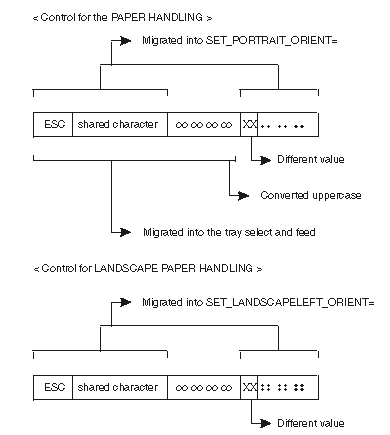
- If the escape character is found, but the data stream is not HP PCL, the PFT Migration Utility displays the error message to indicate that the PFT Migration Utility cannot migrate the data.
- If the escape character is not found, the PFT Migration Utility displays the error message to indicate that the PFT Migration Utility cannot migrate the data.
- If a different value is not found, the same control is defined for PAPER HANDLING and LANDSCAPE PAPER HANDLING.
- Top Tray Select and Feed
- Bottom Tray Select and Feed
- Manual Select and Feed
- Envelope Tray Select and Feed
The migration stops for the page orientation, SET_PORTRAIT_ORIENT= and SET_LANDSCAPELEFT_ORIENT=, when the controls for the page orientation are found. For example, the controls for the page orientation are found when the data is migrated for the Bottom Tray Select and Feed. The PFT Migration Utility does not care about the page orientation when migrating the data Manual Select and Feed, and Envelop Tray Select and Feed.